Customize Your Kirka Experience
Welcome to the ultimate customization hub for Kirka. Discover and download custom CSS themes, crosshairs, map textures, and more to personalize your gameplay and gain a competitive edge.
Crosshairs
Upgrade your aim with precision crosshairs designed for competitive gameplay.
CSS Themes
Transform your game's appearance with stunning visual themes.Find your perfect aesthetic.
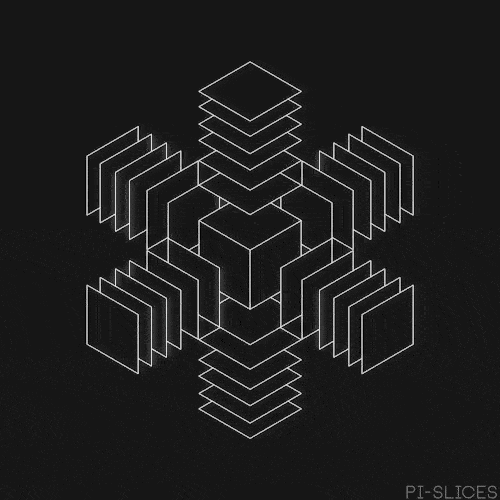
Map Textures
Enhance visibility and performance with custom map textures. Gain competitive advantage.

Clan Manager
Manage your Kirka clans efficiently with tools for organizing members and tracking details.

Data URI
Convert imgs, gifs & fonts into never expiring data uri for css
Frequently Asked Questions
To add custom CSS to Kirka, you have two options:
Option 1: Browser Extension
Install the Stylus extension from Chrome Web Store. After installation, start the extension, click "Manage," and a new page will open. In the left menu under Style Manager, click the "+" icon. Paste your CSS code into the text field, enter a name for your style in the name field (marked with "?"), and click "Save." Close the window, navigate to Kirka, and open the Stylus extension menu. Enable the checkbox for your CSS style and activate the extension (if not already done).
Option 2: Juice Client
Download the Juice client from official link. Once installed, press the right Shift key to open the Juice client's menu. Select "Quick CSS," paste your CSS code into the text field, press Enter, and close the menu by pressing right Shift again.
View Video GuideIt depends on the specific customization:
- CSS themes with simple changes generally have minimal impact on performance.
- CSS themes with many animations or effects might slightly reduce FPS on very low-end devices.
- Crosshairs and Textures have virtually no impact on game performance.

